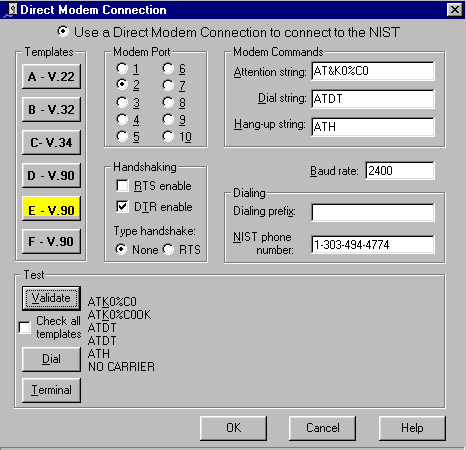|
Direct Modem Connection
ClockWatch can call the NIST directly. You can use the direct modem connection option for contacting the NIST with a phone call via a modem connected to a serial port on the computer. Instead of connecting to a timeserver over the Internet, the NIST is dialed directly with a modem, the time signal is synchronized, and the time reading is made. This option is available under the Options menu of the main menu and is not available in ClockWatch Client.
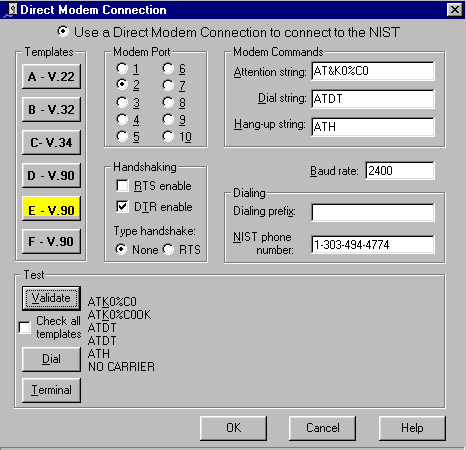
Steps to use the direct modem connection
Have a modem (internal or external) connected to a serial port. The modem must be first installed under Windows.
Select the communications port used for the modem on the direct modem connection form.
Check the "direct modem connection" server type on either the direct modem connection form or the Options->Server tab.
Modify the phone number or dialing prefix if you can't dial long distance numbers directly (or you happen to be in the same area code as the NIST).
Test the connection by pressing the Set Time button on the main form.
If the modem has a speaker, listen that the modem is goes off hook, gets dial tone and dials the number. Then listen that the NIST modem answers the call and a connection is established between the two modems.
If the call goes through but the exchange fails, check to see that both flow control and data compression are disabled in the modem. If these features are still active, then disable them permanently or disable them for each call to the NIST by modifying the modem attention string, documented below.
If the log window shows "Modem / Port timed out," then the first step of handshaking, the Attention step, failed and the modem did not respond with the OK required to continue.
Use Direct Modem Connection
Check to directly dial the NIST with a modem. To select other connections using the Internet see the Options-> Server Tab under the main menu.
Templates
The template buttons are a quick way to set the connection to the common types of modems in use. Pressing one of the template buttons changes the Attention string and handshaking settings on the form. The templates provide a quick way to configure the direct modem connection for a generic class of modem.
A - V.22 for use with older 2400 baud or 4800 and 9600 baud modems.
B - V.32 for 14.4k baud modems.
C - V.34 for 33.6k baud modems. Sets the maximum link speed to 2400 baud/D - V.90 for 56k modems, simple attention string
E - V.90 for 56k baud modems. Turns off software flow control and MNP data compression.
|