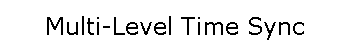|
Using ClockWatch with
ClockCard
ClockWatch is Beagle Software's time synchronization software
utility. ClockWatch allows you to set your computer’s clock to the Atomic Clock
using
the Internet or modem dial-up. ClockCard can also be bundled with
ClockWatch Star Sync (GPS synchronization) or ClockWatch Radio Sync (WWVB
synchronization).
ClockWatch also allows the user to set how often the operating
system time clock is updated from the ClockCard RTC. Updating the O/S clock from the
ClockCard RTC is a good way to stabilize a system with erratic time keeping. It is useful
to keep time between settings with external timeservers or where external timeservers are
unavailable.
With ClockCard and ClockWatch installed you have two ways of
maintaining the correct time:
- ClockWatch makes periodic checks over the Internet to verify that the
computer’s clock is correct. If a time change is necessary it sets both the operating
system and the ClockCard clocks. This method is the most accurate but involves
communicating with external timeservers.
- ClockCard performs as your computer's correct time
source. ClockWatch
checks ClockCard periodically (user can choose how often) and does an external time check to the atomic clock once
a day, then updates the operating system and ClockCard.
- Combining both ClockWatch and ClockCard gives a two-level time keeping
solution.
ClockWatch can be configured to use an
external timeserver, ClockCard or both.
How to use ClockWatch
-
Install ClockWatch
Pro (or your specific edition, such as Sentry or Server) on the computer that
has ClockCard installed. Register ClockWatch by entering the keycode
from the back of the CD envelope (type all caps, exactly as shown on the
envelope).
- Start ClockWatch from the Beagle Software folder in your program list.
Choose Options>Time Setting to establish standard parameters for setting time.
TIP: choose "Manual" if you do not have Internet or modem access, or if
you do not want to sync to an external timeserver.
- Choose Options>ClockCard, then select "Enable ClockCard as time base".
You can also specify how frequently ClockWatch will sync to ClockCard, a
frequently as every minute.
For more information on running
ClockWatch User Guide.
ClockCard Main Page
ClockCard Installation Information
ClockCard Site Index
ClockWatch Main Page
|