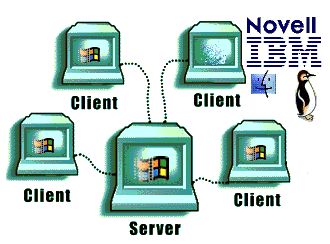|
|
ClockWatch Enterprise has built in network monitoring features that can work in your multi platform environment.
ClockWatch Enterprise allows
you to easily monitor computers on your network. You can quickly tell if
computers are running and if they are responding.
The network monitoring functionality in Enterprise can be broken down into two
types - active and passive. The active client runs the
Enterprise Service Module and can respond to
specific requests from ClockWatch Enterprise. In the passive case there is no
Enterprise software loaded on the client. Instead, the client responds to
standard network requests, such as 'ping'. While Enterprise can do the most with
one of its clients, it should be able to communicate with any computer on the
network.
For information about keeping a network synchronized see network time syncing. For information about remote startup and shutdown, Wake-on-LAN, see the remote execution section. For remote program execution see the advanced features section.
Cross-platform monitoring with Enterprise
Enterprise's Monitoring options by platform type.
For MS Windows Computers with Service Module Installed:
- Heartbeat
- Time check
- Ping
For Windows Computers:
- Time check
- Ping
For Non Windows computers:
- Ping
Initializing the Client List and Self Discovery Options
Enterprise has the ability to automatically enumerate a list of computers that appear on the network. It can check the time of Windows computers and discover the computers that have the Enterprise Service module installed and running.
Stats, Logging and Display Options
The logging and display features of ClockWatch Enterprise make it an excellent choice for network monitoring. With it you can:
- Monitor any computer on the network
- Show computers that have not responded to requests
- Maintain stats on up-time, response time and network availability
- Maintain a log of individual computers responses to monitoring queries
The Bottom Line..
ClockWatch Enterprise provides a powerful cost effective tool for keeping an extra eye on your network.
For more information |
ClockWatch Enterprise Home Page Network Monitoring
|