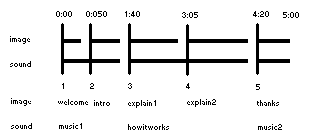|
|
Adding Sound and Music to SlideShows
You can add sound to the shows you make with SlideShow with ease. Sound can be music, narratives or any other sound file that your browser supports.
Adding Sound to Slides - The Direct Approach
- Make a show of images.
- Make or collect sound files.
- Add sound accompaniment to any slide where you want sound. More info..
- The sound file will start to play when the slide is loaded and the image is shown.
More Advanced Users - Creating a Sound 'Track'
The best way to design a more sophisticated audio visual show is by setting up parallel image and audio sound tracks. Lay out two "tracks" - one track for images and one for sound - on paper. The 'tracks' contain the sequence of images or sound files with the slide numbers and the timing indicated over each. The overall length of the track represents the total length of the show.
A 5 slide, 5 minute show with 5 images and 3 sound files
The image track consists of a sequence of images you wish to have in the show. The timing of each slide should be shown on each slide.
The sound track would have a series of sound files that are the same or fewer in number than the image files. Sound files can last longer than the timing of an image file. Sound files must begin at the start of an image file. Sound files can only be interrupted by subsequent sound files.
Tips:
- Sound files will play until over, or until the next sound file plays.
- Sound files can only begin at the start of an image file.
- Image files or Web pages will be shown their allotted time and then replaced by the next image or page.
- Use blank slides with white wallpaper for "sound only" points of a show.
- Wave files (files ending with ".wav") are the native windows sound format, and are the most broadly implemented on Windows-based computers.
- Explore using compressed file formats (MP3, PCM, ADPCM, GSM) if the sound files are long and there is browser support for the format.
- Limit the length of sound files when using a web-based show to a length that can be downloaded in a reasonable amount of time by your intended user.
SlideShow Main Page
SlideShow Features
SlideShow Product Index
SlideShow FAQ