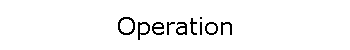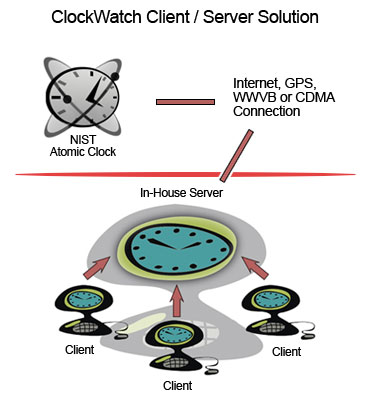
ClockWatch Client-Server Topology
In the above diagram, ClockWatch Server is servicing the time
requests from workstations running ClockWatch Client. ClockWatch Server also keeps the
computer it is running on set to the correct time by accessing the Atomic
Clock (Timeserver) over
the Internet or through a directly dialed connection.
Clients can act together
or independently, setting their clocks either at a scheduled time or day, on a periodic
basis, or whenever the clock needs to be set.
Client-Server Architecture
- Client-Server is a type of distributed application architecture that connects a
computer workstation (client) to one host computer (server).
- Server runs continuously, waiting for client
requests.
- Clients may run ad hoc, requesting time synchronization services from the server
at any time.
-
Server is installed as an
application or a
service on the computer to serve as the enterprise-wide timeserver.
This computer serves as the master clock for the network.
-
Server makes periodic calls to an external public timeserver to keep time accurate on the computer
it is running on. To make the connection, it uses the native Internet connection, dials
the NIST's Atomic Clock directly over the phone line, or gets the time
from GPS satellites or
WWVB broadcast.
-
Server is listening on the LAN / WAN for client requests.
-
Independently, a workstation running ClockWatch Client requests time from Server over
the LAN or WAN using the sockets protocol.
-
Server responds to each client with correct
standard time, logging client request.
-
Client adjusts time for its time zone and sets internal clock to correct time.
-
Server Supports 1 - 1000 Clients.
- Server and Client runs in taskbar or as an NT Service.
- 'Zero-admin'
ClockWatch Client deployment options
- Free Evaluation CD-ROM
Beagle Software's Client-Server Approach
Simply put, client-server means that there is an intelligent workstation client
accessing a central timeserver. The ClockWatch Server software handles the application
processing on the server, while another edition of software, ClockWatch Client, handles
the end-user interface processing on the client.
The ClockWatch workstation client's job is to send
time requests to the ClockWatch Server and maintain the client at the
correct time. The
ClockWatch Server's job is to keep the time accurate on the host and to
reply to client requests. All interaction with external timeservers is done
by the Server. The communication link with the clients must be a network (e.g.,
Ethernet) connection.
Beagle Software's systems offer two options for implementing the
client-server
concept:
- WINDOWS NETWORK: You can use ClockWatch for both your host server and workstation clients.
Your time synchronization processing is done on one computer, while your ClockWatch
workstation clients are separate PCs running ClockWatch Client on Windows 9x/NT/2k/XP/2003.
- MULTI-PLATFORM
NETWORK: You can run ClockWatch Server on your host server and use
NTP clients on your computers running other operating systems other than
MS Windows.
More information on:
The advantages of Beagle Software's client/server approach are:
- SECURITY: Both the CW Client and Server applications can run as an
NT service.
This prevents regular users from changing the time.
- SCALABILITY: The application architecture is very scalable;
one host server can handle from 1 to 1000
different clients.
- SELF-DOCUMENTING: Both Clients and Server maintain
logs showing every time change on the system. Such logs are
often required by law (i.e. OATS).
- INTEGRITY: Since clients don't need to talk to timeservers on the Internet, Internet traffic
is reduced and the integrity of corporate firewalls is
maintained.
- USER OPTIONS:
Your ClockWatch workstation clients can be easily tailored for different
uses. For example, a time-critical workstation can be set up differently
from a regular user.
- EASY DEPLOYMENT: "Zero-admin" software installation is possible using
ClockWatch
Client custom install templates.
Connecting Beagle Software Clients Over a Network
Using the Transmission Control Protocol/Internet Protocol (TCP/IP) network
communications software, you can connect your networked ClockWatch workstation clients to
your host server in any way that allows a socket type connection between client and host.
As a potential Beagle Software customer, you can be secure in the knowledge that
you would be working with a vendor who is putting the necessary resources into
anticipating your future, as well as your current needs.
Evaluating and Purchasing ClockWatch Client/Server
All Client/Server software can be downloaded from our web site to allow for
real-time evaluation. Just choose the packages from the Download
Page. Please note that the evaluation version of ClockWatch Server will
only work with a single ClockWatch Client. When Client licenses are purchased,
Beagle Software will provide the key codes to handle multiple clients. All products can be
ordered on-line.
Potential customers can also request a free demonstration CD-ROM
containing working versions of all the Client/Server application. To
request the free CD-ROM.
Frequently Asked Questions
about Client/Server
Multi-platform time synchronization
Using the Windows Time client with
ClockWatch Server
ClockWatch Client/Server - Main Page
ClockWatch - Frequently Asked Questions
ClockWatch - Product Index
|