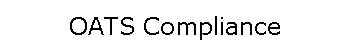|
For dealers handling electronic transactions, Beagle Software's approach is a
simple yet powerful software application that use the hardware and system
software you already run. In essence the approach features a main time-synchronization program that keeps the
computer it is running on set to the correct time. The approach is
scalable - it allows other computers on the network to get the correct time
or can provide the exact time to a specialized time stamping order printer.
Beagle Software's systems offer you an
easy way to implement OATS compliance at your firm:
- Single computers can keep in sync by
running ClockWatch Pro
- Networked computers can run ClockWatch
Client/Server.
- DocuClock will handle printing time on
trades with order slips.
The advantages of Beagle Software's OATS compliant time synchronization
solution include:
FAQ about OATS compliance
FINRA Compliance
The Financial Industry Regulatory Authority
(FINRA) was created in July 2007 when the National Association of Securities
Dealers (NASD) merged with the self-regulatory functions of the New York
Stock Exchange (NYSE). FINRA is a private corporation that acts as a
self-regulatory organization. FINRA is not part of the U.S. government and
is not a government agency—it is a private corporation that performs market
regulation under contract with brokerage firms and trading markets.
FINRA Rule 7430 - Synchronization of Member
Business Clocks
Rule 7430 requires any FINRA member firm that records order, transaction or
related data to synchronize all business clocks used to record the date and
time of any market event. Clocks, including computer system clocks and
manual time stamp machines, must record time in hours, minutes and seconds
with to-the-second granularity and must be synchronized to a source that is
synchronized to within three seconds of the National Institute of Standards’
(NIST) atomic clock. Clocks must be synchronized once a day prior to the
opening of the market, and remain in synch throughout the day. In addition,
firms are to maintain a copy of their clock synchronization procedures
on-site. Clocks not used to record the date and time of market events need
not be synchronized.
Beagle Software's DocuClock time stamp
solution complies with FINRA Rule 7430.
Synchronizing a Single
Computer with the Atomic Clock
ClockWatch Pro offers a simple and
effective means of keeping a single computer synchronized with the atomic
clock. More...
When maintaining two or more networked
computers at the correct time, we offer a Client/Server software solution
that will keep an entire network set to the correct time.
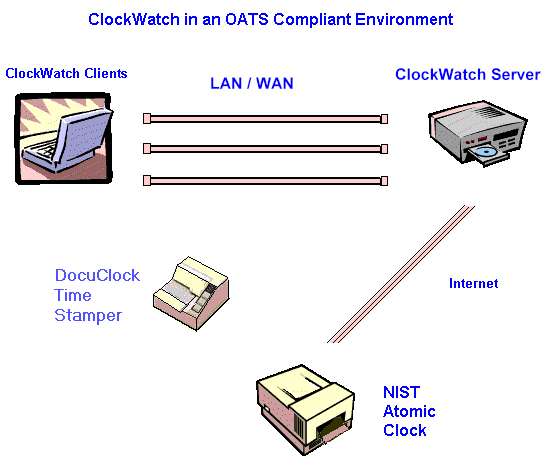
ClockWatch Client/Server Topology
In the diagram, ClockWatch Server is servicing the time requests
from workstations running ClockWatch Client. ClockWatch Server also keeps the computer it
is running on set to the correct time by accessing external timeservers over the Internet
or through a directly dialed connection. The trader's applications use the correct time
maintained by ClockWatch. The optional DocuClock
time stamper provides a printed record of the exact time.
More on networking the DocuClock time stamper....
The ClockWatch host server's job is to keep the time accurate on the host and to
process requests and send appropriate responses. The ClockWatch Client's job is to send
requests to the ClockWatch server to maintain the correct time. All interaction with
external timeservers is done by the host server. The communication link with the clients
must be a network (e.g. Ethernet) connection.
How it works
-
Server is installed as an application or an NT Service on the computer
which acts as the enterprise-wide timeserver.
-
Server is listening on the LAN / WAN for client requests.
-
Server makes periodic calls to the NIST to keep the time accurate on the computer it is
running on. To make the connection it uses the native Internet connection or dials the
NIST directly over the phone line.
-
Independently, a workstation running ClockWatch Client can synchronize to standard
time from Server over the LAN or WAN using the sockets protocol.
-
Server responds to each client with correct time, logging client request.
-
Since clients don't need to talk to timeservers on the
Internet therefore Internet traffic
is reduced and the integrity of corporate firewalls is maintained.
-
The application architecture is very scalable - one ClockWatch Server can handle
1-2000 different clients.
-
Client adjusts time for time zone and sets internal clock to correct
time, logging the time change.
-
"Zero-admin"' ClockWatch Client deployment options
Time Stamping
Orders slips
must also be stamped with the exact time. The DocuClock time stamper
offers an effective and economical way to stamp order tickets with the exact
time. More..
Why Use Beagle Software?
As a potential Beagle Software customer, you can be secure in the knowledge that
you would be working with a vendor who specializes in installing Client/Server time
synchronization solutions for the Securities Industry.
ClockWatch Pro and Client/Server software can be downloaded from our web site to allow for
real-time evaluation. Just choose the packages from the Download
Page. Please note that the evaluation version of ClockWatch Server will
only work with a single ClockWatch Client. When Client licenses are purchased,
Beagle Software will provide the key codes to handle multiple clients. All products can be
ordered on-line.
Potential customers can also request a free demonstration CD-ROM
containing working versions of all the Client/Server application. Request the free CD-ROM.
For more information or
field engineering support
contact Beagle Software.
Frequently Asked Questions about ClockWatch and
OATS
ClockWatch main Page
DocuClock main page
|