|
|
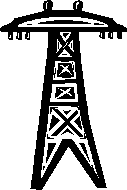 Clock Syncing in the Utility Industry
Clock Syncing in the Utility Industry
Overview
Due to the advent of new technologies such as the web and revenue metering, the The utility market is undergoing a major transformation that relies less on mainframes and more on PCs. With the shift the proliferation of PCs acting across a network and that fact that the PCs are operating in a time critical environment makes time synchronization an important concern when running a network. Revenue metering requires that the meters be reset with accuracy time to make their time based data logging accurate.
Beagle Software addresses the problem with 2 network time sync solutions that can maintain a slew of PCs in sync. The following is a brief discussion of the changing environment, the need to keep the correct time and two ways to do it.
The Industry's Changing Environment
Revenue Metering
The need to maintain PCs set to the correct time is important. Since the advent of remote meter reading, time of day usage charges and rates have proliferated.
Many utilities today communicate with their meters over the phone line using MV90 protocol. The meter has a clock that sends back the time of day usage. Having the correct time is critical since many customers today are charged a different rate based on the time of day. In a deregulated environment, these rates can vary significantly. The calling utility can reset the time on the meter, but obviously needs to know what time it is.
Technical Background
A revenue meter communicates with the utility's system control center to provide information about electricity consumption or production. It accurately measures the amount of electricity that has been used or produced over intervals as short as five minutes. The utility reads this information once or more per day.
Revenue meters communicate to the utility through the public telephone network. They have built-in modems that send data to the utility over phone lines via the MV90 protocol.
Time Sensitive Meter Storage Parameters:
- Interval Data Used for settlement of market transactions.
- Time Synchronization The internal clock of the meter is capable of being reset set by the data collection software during normal collection operations.
-
Time Specific Data Storage
35 days of 5-minute time-stamped
interval data.
100 event log readable by MV90.
10 days of 5-minute time-stamped
interval data
The move from Mainframe to PCs
Electric and gas utilities are learning what many other businesses have known all along: In an unregulated market, the customer is king. Customers expecting the freedom to buy electricity at the best prices from any supplier are demanding more and better services from their utilities. That includes better rates, as well as help cutting their electricity bills. For utilities facing deregulation, the ability to offer topflight customer service is becoming a matter of survival. To provide it, they're turning to information technology, especially the World Wide Web.
Further, many utilities are moving from mainframe environments (such as IBM's Systems Network Architecture networks) to TCP/IP networks and have installed an ATM (asynchronous transfer mode) backbone. The goal: to balance the need for legacy systems with the desire to move to faster client-server systems.
Typically the kind of interaction will include daily or hourly meter reading. While common in the commercial market, industry experts expect more residential customers to opt for real-time metering, increasing the amount of data collected as well as the number of people needed to analyze it.
The Beagle Software Solution
Beagle Software offers two solutions for keeping a network synchronized: ClockWatch Client/Server and ClockWatch Enterprise. Both feature a central timeserver available to LAN based clients. Generally Client/Server is a good choice for smaller (less than 15 clients) networks or where distributed control is desired. Enterprise shines in larger networks or situations where a central control point is favored.
ClockWatch Client-Server
Simply put, client-server means that there is an intelligent workstation client
accessing a central timeserver. The ClockWatch Server software handles the application
processing on the server, while another edition of software, ClockWatch Client, handles
the end-user interface processing on the client.
The ClockWatch workstation client's job is to make time requests to the ClockWatch Server and maintain the client at the correct time. The clients act independently and can request the time whenever needed. The ClockWatch Server's job is to keep the time accurate on the host and to reply to client requests. All interaction with external timeservers is done by the Server. More on Client/Server...
ClockWatch Client/Server can also operate in an environment where several different operating systems are in use. See using ClockWatch on a multi-platform environment.
ClockWatch Enterprise
ClockWatch Enterprise is Beagle Software’s
solution for larger networks, and/or networks that require centralized control.
The console communicates each registered client to check and or set time. A
small software module is installed on each client, but otherwise all control is
maintained by the server.
Key Features of Enterprise:
-
Synchronization: Sets clients within 250 milliseconds of timeserver.
-
Secure: Clients run ClockWatch service module as a service or as an application.
-
Simple: No user interaction by the client is necessary.
-
Flexible: Options for periodic, daily, and weekly scheduled time synchronization, as frequently as every five minutes.
-
Useful: Time Set (if necessary) and Force Time (unconditionally) time setting options.
ClockWatch Enterprise is an excellent tool for managing an entire network from a single location without requiring client interaction. More on ClockWatch Enterprise...
Conclusion
Why Beagle Software?
Since 1997 our focus has been providing
networked time synchronization solutions. As a potential Beagle Software customer, you can be secure in the knowledge that
you would be working with a vendor who is putting the necessary resources into
anticipating your future, as well as your current needs.
Evaluating and Purchasing ClockWatch Client/Server or
Enterprise
Both Client/Server and Enterprise software can be downloaded from our web site to allow for
real-time evaluation. Just choose the packages from the Download
Page. Please note that the evaluation version of ClockWatch Server will
only work with a single ClockWatch Client. When Client licenses are purchased,
Beagle Software will provide the key codes to handle multiple clients. All products can be
ordered on-line.
Potential customers can also request a free demonstration CD-ROM containing working versions of all the Client/Server and Enterprise applications. To request the free CD-ROM.
