 |
 |
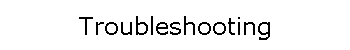 |
|
|
|
|
|
|
|
|
I’ve installed the Sentry software but I still can change the time… Check to be sure that:
How can I tell if Sentry is working? If Sentry is not visible on the desktop, check the system tray for the hidden Sentry icon. (see Sentry Administration) How can I tell if someone tried to change the clock? The Sentry event log has a record of every time change on the computer (see Sentry Administration) Can I get Sentry to start every time this computer starts? You can configure Sentry for automatic start-up that will start Sentry every time the computer is on (and you are logged in) . Under Windows NT/2k/XP/2008/Vista/Win7/8 you can enable the ClockWatch service to run whenever Windows is up. The time on the computer is wrong, how do I change it? If running Sentry Pro you can sync to the Atomic Clock by pressing the "Set Time" button in Sentry. If you're running Sentry Basic then stop the program (thereby un-locking the clock) and then use the Windows control panel to manually set the time (see Sentry Administration)
|
|