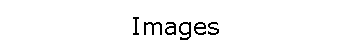|
| |
Printing Logos and Images with DocuClock
Graphics add a vivid, eye catching highlight to
printed output. Graphics can include custom logos, images, words or symbols.
The DocuClock dot-matrix print head will then render the image when the slip is
printed. You can combine images with standard output (like time stamps).
Including an image in your print-out is easy -
-
Create or convert artwork into a bitmap
image file format.
-
Chose the line you want the image to appear
in the DocuClock page setup. Select the 'Image' type.
-
Enter or browse for the bitmap image file to use.

Close-up of combination image and printed output.
That's it. DocuClock will print the image each
time the slip is printed.
Tips:
- You can print up to 5 image files at one
time.
- Images can be inserted above, below or
between lines of text.
- Monochrome, non-compressed bitmap files work
best.
- Keep file size under 2k bytes, if possible.
The printer will store smaller images and speed the printing process the next
time the slip is printed.
- Images with strong thick lines work best.
- Maximum single image size is approximately
1 inch high by 2.5 inches wide.
DocuClock
Product Index
DocuClock Main Page
|