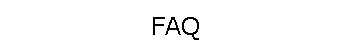USB to Serial Adapter
Frequently Asked Questions |
 |
| The Beagle Hardware USB to
Serial Adapter allows you to use serial hardware with your USB
equipped laptop or desktop computer. Here are some answers to questions we get
asked:
I lost my
driver disk, can you help me?
I installed the adapter but it doesn't work, what should I do?
I
installed the adapter but the software I'm using doesn't work with the
adapter.
Does the adapter work
with Windows Vista or Windows 7/8?
Does the adapter work under
Linux?
Does the adapter work with
Macs?
Can I use the adapter in
reverse to plug USB devices into a serial port?
Does your adapter
work on every computer?
What if
my serial device has a male connector (with pins)?
Can I connect my serial
device directly to my network?
|
I lost
my driver disk, can you help me?
Driver information |
|
I
installed the adapter
but it doesn't work, what should I do?
Trouble Shooting Steps:
- Check the
Windows Device manager for proper installation
- Check the
number of the COM port being used by the adapter
- Check the COM port used by the
software you are using
- Try a
changing the COM port used by the adapter
- Try plugging the adapter into a
different USB port
- Try installing the adapter on a
different computer
|
I installed the adapter but the
software I'm using doesn't work
with the adapter.
- Make sure that the software and adapter are using
the same COM port
- Change the COM port number for software and
adapter
- Look for a conflict with a another program or
device
- Try a different program to verify adapter
functionality
- Try installing the adapter on a different
computer
|
Does the adapter work with Windows Vista or Win
7/8?
Yes, it
works with all versions of 32-bit Windows Vista and Windows
7/8. During the installation
process the latest driver is updated from Windows Update. You
don't even need to insert the CD-ROM - Windows gets what it needs from
Windows Update.
In
March of 2009, Prolific released a
driver for
the 64-bit editions of Windows Vista.
In
December of 2009, Prolific released a
driver for
the 64-bit editions of Windows 7.
Note
that the the 64-bit drivers
are not
available from Windows Update and must be downloaded and installed
separately.
|
Does the adapter work under Linux?
The driver disk includes drivers for Red Hat Linux
7.3, 8 & 9 |
Does the adapter work with Macs?
The driver disk includes drivers for
Apple Macintosh IMAC 8.6,9.0 & 10.0 |
|
Can I use the adapter in reverse to plug USB
devices into a serial port?No, the
adapter cannot be used for plugging USB devices into a serial port. |
Does your adapter work on every computer?
In our experience the adapter works on a
majority of hardware for the supported operating systems. There are cases where the adapter will not work with
the existing hardware or software. |
What if my serial device has a male
connector (with pins)?
Our adapter ships with a 9-pin male plug. This
is the same connector found on the back of computers with a serial port. If
your serial device also has a male plug then you need to obtain a
 9-pin
gender changer. This is a double ended female to female connector that will
allow you to plug your device into the adapter. 9-pin
gender changer. This is a double ended female to female connector that will
allow you to plug your device into the adapter.
Gender changers are
available from Beagle Hardware.

<-Male DB-9 Connector on Adapter |