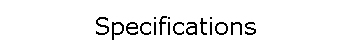|
System Requirements (all versions
except Sentry Basic)
Internet connection
- A browser does not need to be active for ClockWatch to function.
- Works with all standard Internet Service Providers.
ClockWatch
Client needs only a LAN connection to timeserver.
A valid WINSOCK installation.
- This is included as part of the Internet networking installation.
Date/Time Settings
- Correct time zone must be set in the Windows Time/Date control panel.
System Requirements, ClockWatch
Pro or Sentry
Windows 98, Windows Me, Windows NT Server or Windows NT Workstation,
Windows 2000, Windows XP, Windows 2008, Windows Vista or Windows 7/8.
System Requirements, ClockWatch
Server/Client
Windows 98, Windows Me, Windows NT Server
or Windows NT Workstation, Windows 2000 Windows XP, Windows 2003 or
Windows
Vista or Windows 7/8.
- Service
Pack 3 or above for NT V 4.x
Accuracy
(all except Sentry Basic)
- Sets clocks within +/-1 second of UTC
Network Connection (all except
Sentry Basic)
- Uses a WinSock connection for network communication.
- Internet connection to NIST and Daytime timeservers is made over TCP port address
13 - this is commonly called the ‘Daytime’ port. NTP timeservers
use port 123 while Time timeservers use port 37.
- The local TCP port used for the connection to a proxy server is user
selectable.
- ClockWatch Server and ClockWatch Client use TCP port 1001 to communicate.
Note: ClockWatch can be configured
to run behind a proxy server, see
ClockWatch
behind firewalls.
Modem Connection
(all except Sentry Basic)
- A Hayes-compatible dial-up modem with dial-out long distance capability
needed to use the direct modem dial feature.
ClockWatch Main Page
|