 |
 |
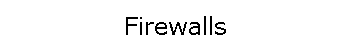 |
|
|
|
|
|
|
|
| Using ClockWatch Behind FirewallsFirewalls are common in networks to encapsulate the LAN users from the World Wide Web. A firewall is a server or application that serves as an intermediary between the LAN users and the Internet. Applications needing access to the Internet must talk to the firewall for access to the outside. ClockWatch normally uses the Internet to connect to the time servers of the National Institute of Standards and Technology (NIST) or other timeservers. Beginning with version 1.3, ClockWatch can be configured to work behind a proxy server. There are several approaches that can be used to connect ClockWatch to the Internet through a firewall. In general, these approaches involve configuring the application to work with the server. In some cases, such as with Windows Firewall. configuration of the firewall is also necessary. Tip: If it impractical to reconfigure the firewall, then users can use the eBay protocol that communicates over TCP port 80, the same port used for web communication. eBay maintains a public timeserver that can be used for clock synchronization. It can be selected from the timeserver directory list within ClockWatch. Steps to configure ClockWatch behind a firewall.
Ositis Software's WinProxy is a secure firewall proxy server for Windows 95 or Windows NT. When installed on a Local Area Network, WinProxy acts as the network's Internet "gateway" by providing the management and routing of all Internet traffic through a single TCP/IP connection. Microsoft's Proxy Server 2.0 is a firewall and Web cache server that provides Internet security in a single software application. For more information: Client Server Time Synchronization with ClockWatchClockWatch Main Page ClockWatch FAQ ClockWatch Product Index ClockWatch Features |
|