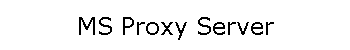- Proxy Client is a series of Microsoft Windows DLLs that
extends the functionality of the Windows Socket (WinSock) stack, allowing it to work
successfully in the WinProxy environment. Proxy Client intercepts calls from WinSock
applications to the Windows Socket (WinSock) stack and converts them to calls to the
Microsoft Proxy Server.
- Proxy Client resides between ClockWatch and the WinSock stack. It
converts socket calls to communicate to the WinProxy Server service running on the
Microsoft Proxy Server.
For more about configuring applications to
work with firewalls
|
Who Can Use Proxy Client?
- Users behind corporate proxy firewalls that are running WinProxy
on MS Proxy Server.
How Can I get Proxy Client?
- Proxy Client is included with Microsoft Proxy Server in the Clients
directory within the distribution.
For information about
Proxy Server and to download the application:
Microsoft Proxy Server has been replaced by
Microsoft ISA Server.
Information about both products can be found at:
http://www.microsoft.com/proxy/
|
|
Installing Proxy Client
You use the Microsoft WinSock
Proxy Client application to enable or disable the WinSock Proxy client software,
change
the server from which client configuration files are downloaded, and download fresh copies
of the client configuration files.
|
-
Locate the Microsoft Proxy Client software.
-
Install it on the client computer running ClockWatch.
|
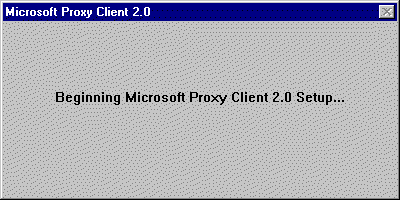 |
|
|
|
Configuring Proxy Client for ClockWatch |
|
Configuring Proxy Client on Client Computer |
Proxy Client Control Panel
Setup
(on client machine running ClockWatch)
-
Install Proxy Client.
-
Open WSP Client in the Windows Control
Panel.
-
Enter the Server name of the Server running Proxy Server.
-
Check the Enable WinSock Proxy Client
- this
will switch the WinSock calls from your local Internet connection to the Proxy Server.
-
Press the Update Now button.
-
After re-boot, the Proxy Client software
will be active.
|
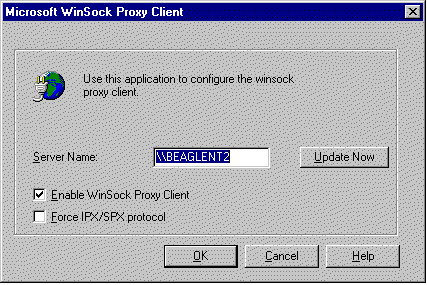 |
|
|
| Settings on MS Proxy
Server
The Client computer must be registered on
the Proxy Server.
WinProxy Service must be running on the Proxy
Server. Check with the Internet Service Manager.
No additional Permission or configuration of the Service should be
necessary.
|
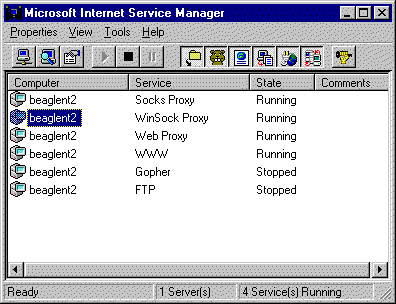 |
|
|
|
|
Settings on ClockWatch |
|
- Configure ClockWatch as if it were directly connected to the
Internet. Do not use the Proxy Server setting.
|
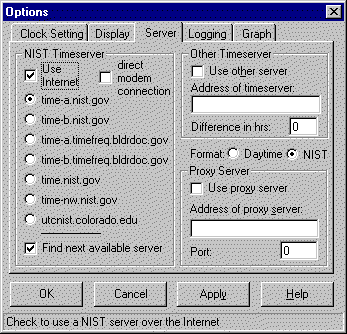 |
|
|