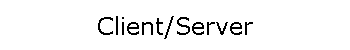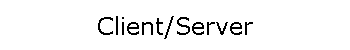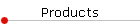
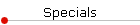
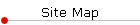
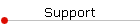
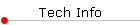
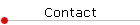

ClockWatch Client/Server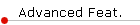


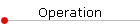
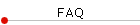
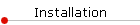

ClockWatch Product Family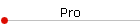
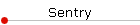
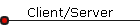
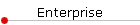
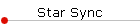
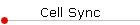
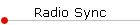

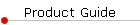

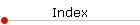

 |
 |
ClockWatch Client/Server
Keep exact time across your network |

|
|

ClockWatch Server |
- Easy to install and configure, with technical support before and after your purchase.
- Secure. Internet traffic is reduced and the integrity of corporate firewalls maintained because clients don't need to talk to time servers on
the Internet. Plus, both ClockWatch Client and Server
applications can run as a Windows service, preventing users
from changing the settings.
- Dependable. We've been selling ClockWatch Client/Server to customers worldwide since 1998. ClockWatch Server is also Microsoft Certified for Windows XP by an independent test lab.
- Multi-platform capable – supports all of the major time sync protocols (SNTP, NIST, TIME, DAYTIME) running on your Linux/Unix/Netware/Mac/IBM clients.
- Scalable. One host server can handle up to 1000 clients.
- Traceable. Both Client and Server maintain logs that show time changes on the system.
- Clock
Locking feature
prevents unauthorized users from changing the date or the time on clients and
server.
- Free utilities are included when you buy ClockWatch Server or Server MP.
Time Auditor gives at-a-glance network time sync status and alarms alert you when clocks are off and
Broadband
Monitor keeps tabs on Internet connectivity or individual servers.
|
|
|
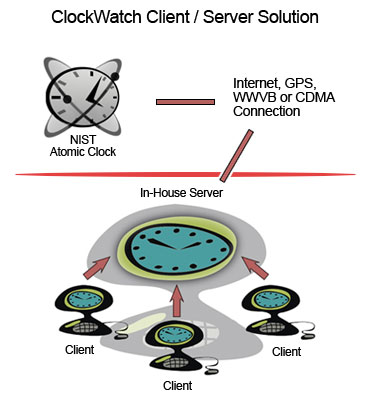
ClockWatch Server services time requests from
workstations running ClockWatch Client while keeping the
computer it's running on set to the correct time. ClockWatch Server
can access the atomic
clock over the Internet, by GPS or through a directly dialed connection.
Client/Server architecture and
ClockWatch...
Clients can act together or independently, setting their clocks either at a
scheduled time or day, on a periodic basis, or whenever the clock needs to
be set. How it works...
ClockWatch Server can also handle time
requests from clients running Windows, Novell, UNIX, Linux and Mac O/Ss.
More..
Download
a trial copy of ClockWatch Client and Server today and see how easy it is to
get in sync.
|
|
|
Prices in USD. Site licensing discounts apply. Contact
Beagle Software for a quote.
|
|
|
ClockWatch can be ordered through our
online store
or call us at 1-612-370-1091 or
1-877-845-2549 (toll free – U.S. &
Canada) for a quote.
|
|
|
Free 30-day Trial
Product Information
Detailed Product Guide
Advanced Features
Client/Server Description
User
Guide – Installation – FAQ
User and Editorial Comments
– Support
Clock and Timekeeping Information
More About Computer Clocks
More About Time and Time Standards
ClockWatch Product Index
Multi-Platform configuration |
|
|
For complete information see
ClockWatch Specifications.
Minimum requirements
-
Internet Connection
(ClockWatch Server)
-
Uses a WinSock connection for
network communication
-
Internet connection to NIST and
Daytime timeservers is made over TCP port address 13, commonly called the "Daytime" port. NTP timeservers use port 123
while Time timeservers use port 37
-
The local TCP port used for the
connection to a proxy server is user selectable
-
ClockWatch can be configured to run
behind a proxy server; see
ClockWatch behind firewalls
-
LAN Connection (ClockWatch Clients)
-
ClockWatch Clients need only a LAN
connection to timeserver
-
ClockWatch Server and ClockWatch Client
normally use TCP port 1001 to communicate
-
Date/Time Settings – correct local time
zone must be set in the Windows Time/Date control panel
|
Questions?
|
For more information on ClockWatch
Client/Server, please call us toll-free at
1-877-845-2549. |
|
Products | Specials | Site Map | Support | Tech Info | Contact | Search
| Search |
|
 |

|