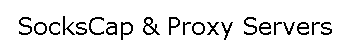|
| |
Using SocksCap with Proxy Servers
SocksCap
SocksCap is an application wrapper developed by NEC. SocksCap allows Windows users to enable their Winsock applications to traverse a
SOCKS server. SocksCap does not require modifications to the Winsock applications or the
Winsock stacks. However, due to the multitude of available Winsock
stacks, SocksCap may not work in every situation. On a SOCKS-enabled firewall, SocksCap offers a client-only
solution.
ClockWatch is a
time sync application developed by Beagle Software. ClockWatch has been verified
to work with SocksCap.
SOCKS was owned by Permeo, which was bought by BlueCoat (www.bluecoat.com).
|
|
|
Beagle Software test configuration used WinProxy as a proxy
server.
|
- SocksCap is a Microsoft Windows DLL that extends the
functionality of the Windows Socket (Winsock) stack, allowing it to work successfully in
the SOCKS5 environment. SocksCap intercepts calls from Winsock applications to the Windows
Socket (Winsock) stack and converts them to calls that support SOCKS protocols.
- SocksCap resides between non-SOCKSified Winsock applications and a
non-SOCKSified Winsock stack. It converts socket calls to communicate through a SOCKS V4
or SOCKSv5 server. You can configure SocksCap to connect directly (not through the SOCKS
server) to some addresses and to use proxy connections (through the SOCKS server) to all
others.
Who can use SocksCap?
- Users behind corporate proxy firewalls that are SOCKS-capable.
- Users running SOCKS servers or SOCKS daemons that serve as
firewalls.
How can I get SocksCap?
Download SocksCap:
SocksCap 2.40 is
available from Softoogle:
http://soft.softoogle.com/ap/sockscap-download-5157.shtml
Configuring SocksCap32 for ClockWatch
|
SocksCap proxy setup
(on client machine running ClockWatch only) |
-
Start SocksCap from the Program menu.
-
Select Setup from the File menu in
SocksCap.
-
SOCKS Server: The IP address of the proxy server
running SOCKETS.
-
SOCKS Port: The port the SOCKS Protocol is
using (typically 1080).
-
Protocol: Socks5
-
Name Resolution: Resolve all names remotely.
-
Leave the default settings remaining fields.
-
Click OK to save the configuration.
|
 |
|
|
|
Creating a
ClockWatch application profile in SocksCap |
-
Click on New in the SocksCap main window to create an
application profile.
-
Press the Browse button and find the ClockWatch executable,
ClockWatch.exe, typically in c:\Program Files\Beagle Software\ClockWatch
-
The profile name and working directory will be filled in
automatically.
-
Click OK to save the ClockWatch profile.
-
Double-click on the icon to run ClockWatch via
SocksCap or click the button labeled
"Run SOCKSified."
|
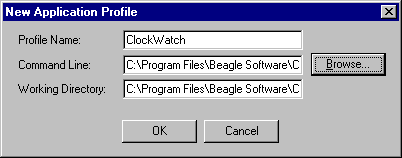
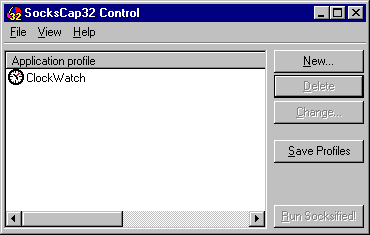
|
|
|
|
Creating a Windows
shortcut to SocksCap - ClockWatch |
-
Create a shortcut to run ClockWatch with the SocksCap wrapper.
-
From the Windows desktop choose New->Shortcut.
-
Find the SocksCap32 executable and add the profile name,
"ClockWatch" as an argument.
-
Give the shortcut a descriptive name such as SocksCap ClockWatch.
|
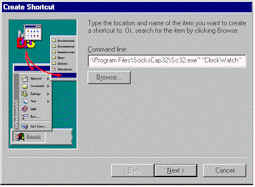 |
|
|
ClockWatch Firewall Page
ClockWatch Main Page
| |
|