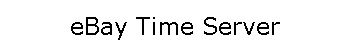When other protocols are blocked by firewalls
Firewalls often restrict all
communication over the ports normally used by public timeservers. If it impractical to reconfigure the
firewall, then use the eBay protocol that communicates over tcp
port 80, the same port used for web communication. eBay maintains this
public timeserver at standard time. It can be selected within
ClockWatch from the timeserver directory list. (see Options->Timeserver, Directory)
eBay time setting format
Communicates via TCP/IP on port 80. After a setting is made, the
time string used in the setting is displayed in the timeserver log window.
ClockWatch translates this string. All times from eBay are in UTC. This
time string is made up of a series of fields arranged end to end.
eBay date-time values are in the ISO 8601
date and time format.
Format headings, with a sample time
string below it:
YYYY-MM-DDTHH:MM:SS.SSSZ
2009-03-26T22:01:22.347Z
YYYY-MM-DD HHMMSS.SSS - The next 6
values give the coordinated universal date and time as year, month, day, hour, minute and second
with milliseconds. Hours are in 24-hour format (e.g., 10:00 pm is 22:00).
Z - date-time values are recorded in
Universal Coordinated Time (UTC formerly called Greenwich Mean Time) or Zulu
(because the time portion of the time stamp ends with a Z).