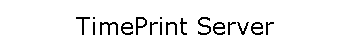No Client Software Required:
TimePrint appears as a Network Printer on
your network. Any client can use it without installing any additional
software.
Network Client Support:
Supports clients running Windows 9x, NT,
2000, 2003, XP, Vista and Win7 including laptops and Terminal Server/Citrix
clients.
Centralized Installation:
Install on a Windows server, and any user
can install by connecting to a shared printer. Admin access to the
workstation is not required. When a new version becomes available, you
simply install it on the server. Client users are automatically updated
to the new version.
Shared Configuration:
Common settings can be placed on the
server for propagation to workstations upon installation. For example,
the duplex printing option can saved on the server and copied to
workstations upon installation. Centralized Updates: When a new version
of Server Edition becomes available, you simply install it on the
server. Client users are automatically updated to the new version.
Configurable User Interface:
Product features can be removed from the
user interface if desired. It is also possible to define default
settings and remove particular user interface controls ensuring that
settings do not change.
License Management:
Ensures license compliance and allows
monitoring and control of license usage on a single server or a group of
connected servers.