|
|
| How Radio Sync Works |
|
Overview |
Radio Sync includes a radio receiver, which receives a signal that
comes from a place where an atomic clock is located. In the United States, the signals received by radio-controlled clocks originate from NIST Radio Station WWVB, which is located near Fort Collins, Colorado. WWVB broadcasts on a frequency of 60 kHz. The Radio Sync receiver is permanently tuned to receive this 60 kHz signal. The 60 kHz signal is located in a part of the radio spectrum called LF, which stands for low frequency. This is an appropriate name, because the FM radio and TV broadcasts that we are accustomed to listening to use frequencies thousands of times higher. The lowest frequency received by any of the other radios in your house is probably 530 kHz, the bottom of the AM broadcast band. Even that frequency is nearly 10 times higher than the WWVB signal.
Once the receiver has decoded the signal from WWVB, it will synchronize its own RTC clock to the message received by radio. The time broadcast by WWVB is Coordinated Universal Time (UTC), or the time kept at the Prime Meridian that passes through Greenwich, England. The ClockWatch software uses the Windows time zone setting in the Windows control panel to make the correction to local time. Once Radio Sync has synchronized, it
continues to update every minute. In between synchronizations, the receiver
keeps time using real time clock.
|
For more information |
Radio Sync Product Information: Advanced Features Frequently Asked Questions about radio broadcast time syncing Radio Sync WWVB Receiver Installation Information Troubleshooting Specifications Radio Sync Site Index Radio Sync Main Page |
Questions? |
For more information on Radio Sync, please complete the information request form. Or call us toll-free at 1-877-845-2549. |
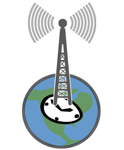
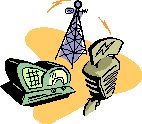 At 60 kHz, there isn’t enough room on the
signal (bandwidth) to carry a voice or any type of audio information.
Instead, all that is sent is a code, which consists of a series of binary
digits, or bits, which have only two possible values (0 or 1). These bits
are generated at WWVB by raising and lowering the power of the signal. They
are sent at a very slow rate of 1 bit per second, and it takes a full minute
to send a complete time code, or a message that tells the clock the current
date and time. When you turn a radio-controlled clock on, it will probably
miss the first time code, so it usually takes more than one minute to set
itself (sometimes 5 minutes or longer) depending on the signal quality and
the receiver design.
At 60 kHz, there isn’t enough room on the
signal (bandwidth) to carry a voice or any type of audio information.
Instead, all that is sent is a code, which consists of a series of binary
digits, or bits, which have only two possible values (0 or 1). These bits
are generated at WWVB by raising and lowering the power of the signal. They
are sent at a very slow rate of 1 bit per second, and it takes a full minute
to send a complete time code, or a message that tells the clock the current
date and time. When you turn a radio-controlled clock on, it will probably
miss the first time code, so it usually takes more than one minute to set
itself (sometimes 5 minutes or longer) depending on the signal quality and
the receiver design.