|
|
How SlideShow Works
Below is a summary of the steps SlideShow performs when a slide show is run:
When SlideShow is started, it launches either Internet Explorer or Netscape Navigator, based on user preference. Your images will be displayed from the browser.
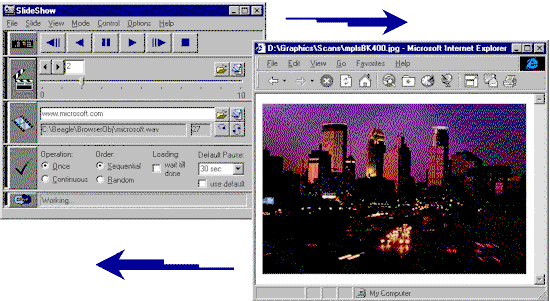
SlideShow uses a link to your browser to display slides.
A slide show is initiated by user pressing the show button.
SlideShow runs the slides in the slide show collection.
The document referenced in the slide is displayed by the browser.
The sound file referenced in the slide (if any) is played.
The system pauses for the length of time specified.
SlideShow goes through all the slides in the collection in order if in the sequential mode, or randomly selects the next slide if in the random mode.
SlideShow will end after the last slide if showing "once", or will start over if in the continuous mode.
