 |
 |
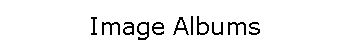 |
|
|
|
|
|
|
|
| Creating Image Albums in SlideShow
Some of the best fun you can have with SlideShow is to take a directory of images on your computer and turn it into a working slide show - in seconds! Just select the directory, press OK, and SlideShow builds a show with each jpeg, gif or bitmap as a separate slide. Then press the Show button on the main screen, sit back and enjoy! To have SlideShow make a show of any collection of files on your computer:
It's flexible: You can make an album from any directory containing files that are viewable in the web browser, including images (JPEGs, GIFs), web pages (HTML), text files and any other file formats that are supported by the browser. The directory can contain a mix of these files. After selecting the directory, a slide is made from each of the files. The individual accompanying sound file and pause time can both be specified after the show is generated. Once your show is made:
SlideShow Main Page
|
|