 |
 |
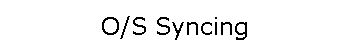 |
|
|
|
|
|
|
|
|
Updating the Windows Clock from Hardware Clock ClockWatch ClockWatch can be configured to update the Operating System (O/S) from the PC's native clock (either CMOS based or Beagle Software's ClockCard). The ClockWatch software allows you to specify how often the O/S will be updated. Updating the O/S clock from the ClockCard RTC is a good way to stabilize a system with erratic time-keeping. It is useful to keep time between settings with external timeservers, or where external timeservers are unavailable. Chronic time loss on computers with certain anti-virus programs and other memory-resident programs will also be helped with this approach. Configuring ClockCard in ClockWatch
Users of ClockWatch with ClockCard have a special settings screen which allows the user to set how often the operating system time clock is updated from the ClockCard RTC. ClockCard functions independently from the other ClockWatch time setting functions. When used by itself, ClockCard can be used as the primary time source, or, when used in conjunction with external time setting sources, can serve as a secondary time source. Settings from ClockCard update the operating system clock from the hardware (BIOS) clock. Settings made from external timeservers update both the O/S and hardware clocks. Note: The ClockCard setting screen is available for systems running Windows 95 or Windows 98. Windows NT, Windows 2000 and Windows XP systems automatically update the operating system time from the BIOS every hour. ClockCard Setting Options:
|
|