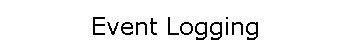Event Logging
(CW Server, ServerMP, Client)
Event logging in ClockWatch will write to a
text file and/or the NT event log. The Event log captures major time setting activities as well as warnings
about system or time setting problems. With the event log
enabled, ClockWatch will record the desired events and warnings.
Logs to NT event log: ClockWatch also writes events to the NT event log.
Choose from these events to log:
Normal Cases:
- Start time check – logs the timeserver and when the time setting
process is started
-
Time check result – logs the result of time setting activity
Abnormal Cases:
-
Connection to timeserver fails – logs when ClockWatch is unable to
contact the timeserver (after all retries)
-
Time change when it exceeds <interval> seconds –
You can specify for ClockWatch to log an event if the time change exceeds a
threshold limit value. Insert the threshold time (in seconds) in the box.
Whenever the difference between the system time and standard time exceeds this
value an event entry will be made.
Reading the Event Log
Text file
Press the “View” button to view the
current Event log text file. Events are listed chronologically.
NT Event Log
Open up the NT event reader and select ‘Application’. Entries will be
listed under “ClockWatch” for the application and “CWSrvc” for events
generated by ClockWatch Service.
A sample of the text log is shown below:
Event Log 2/13/2001 10:23:49 AM
Date Time Type Action
----- ---- ---- -----
01-02-13 10:23:49 Info Start time setting with time-a.nist.gov
01-02-13 10:23:49 Info Setting done - Time difference too small.
01-02-13 10:25:02 Info Start time setting with time-a.nist.gov
01-02-13 10:25:02 Info Setting done - Time difference too small.
01-03-15 16:12:00 Warning Unable to check clock for the last 3 hours
01-03-15 16:13:59 Info Start time setting with 192.168.2.239
01-03-16 11:28:42 Warning Connection with time server failed.
01-03-15 16:25:18 Warning Using next available server: time.nist.gov, with
protocol: NIST
Logging Options in ClockWatch
Notification Options
in ClockWatch
ClockWatch Main Page
ClockWatch Site Index
|