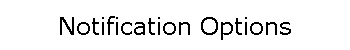|
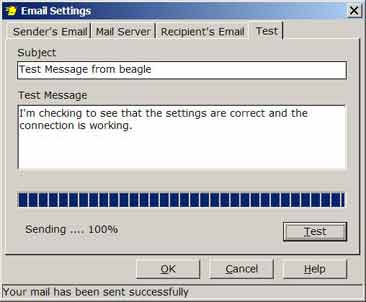
Test Screen lets you verify email can be sent |
Note that:
- The warning message
from ClockWatch includes the computer’s name and IP address, the time and date
the warning was generated, and the amount of time elapsed since the last
successful clock check.
- The SMTP server used
must allow sending mail without logging in or first checking incoming mail.
ClockWatch uses the default port (25) to send mail.
|