|
|
International Time-Date Display
ClockWatch fully complies with the regional time date setting formats in the Windows Control panel. This means that both time and date will show in the correct local format, including the correct abbreviation for days of the week and the order of Day-Month-Year for dates.
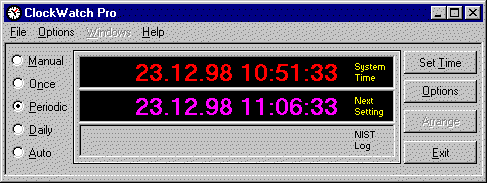
ClockWatch with date displayed in DD-MM-YY format
Custom Date Format
Starting with ClockWatch version 2.2.4 you can
specify a custom time or date format to show in the main display windows.
This allows you to customize the display to whatever time and date elements
you would like ClockWatch to display.
More on format options...
Specify whatever time or date format you'd
like
