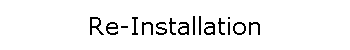|
ClockWatch Reinstallation
Beagle Software's download page maintains only
the latest version of our software, intended to support new and upgrading users. If you
are already a registered user and need to reinstall ClockWatch due to a system
rebuild or similar situation, you may need to obtain older installation files to
match your version. Continue reading for more information.
Note to DocuClock and ClockWatch Enterprise
users: the latest version from the download page is the only
installation file you need, but may have a minor upgrade. Please contact
Beagle Software if you have any questions.
- If you know your version and edition,
choose from the following table to download the proper installation
files. Save the file(s) to your desktop and double-click to
install.
- If you do not know your version and
edition, contact Beagle Software
to request the information. Please note that you require installation
files, and include your name and phone number and business name (if
applicable).
Installation File Archive
Select the link below to download the installation file(s) for your
registered edition and version of ClockWatch. Save the file(s) to
your desktop and double-click to install.
- The installation should overwrite any other
ClockWatch installations, but if you have problems run the uninstallation
utility (Start>Programs>Beagle Software>Uninstall) and then
reinstall.
* Pro and ProNT were merged into the same product as of
version 2.2.X.
Contact Beagle Software if you
require installation files for ClockWatch Client or Client 2000.
Are you having installation problems?
- XP users need to upgrade to version
2.2.X. You may do so at our online store. Registered users
qualify for a lifetime upgrade discount (contact us
if you are not sure what discount you qualify for):
- free upgrades for the first 6 months
after registration.
- 50% off list for upgrades from 6 to 12
months after registration.
- 35% off list for upgrades more than 12
months after registration.
- Other problems? Visit our page
on installation problems.
Download Page
Upgrade Policy Page
Upgrade History Archive
ClockWatch Home Page
|