 |
 |
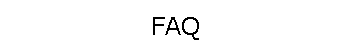 |
|
|
|
|
|
|
|
|
ClockCard Frequently Asked Questions
Related Links
ClockCard Main Page What are the different ways I can use ClockCard?
The ClockCard board resets the motherboard RTC (Real Time Clock) chip with the correct time and date each time the PC is booted. This process occurs automatically before DOS or Windows has been loaded, and cannot be disabled or bypassed by the user. No software needs to be loaded or installed for this process to happen. For more detailed information see the Technical Overview or board level information. The precision of the ClockCard is entirely dependent on the quality of the oscillator circuit. There are three sources of error in the oscillator: (1) calibration error, (2) temperature stability, and (3) aging. Understanding these will allow you to estimate the precision of the ClockCard in your application. For simplicity we will measure error in terms of PPM (parts per million). The unit PPM provides a number similar to error expressed with percentages, but reduces the number of decimal places required. For example, 0.001% converts to 0.00001which is equivalent to 10 PPM. Using the PPM notation makes it easier to deal with very small deviations. The PPM terminology is also useful for calculating ClockCard error in terms of seconds per month. Since an average month has approximately 2.63 million seconds, if the ClockCard error was 2 PPM, then total error for the month would be 2 x 2.63 = 5.26 seconds.
To estimate the error in your application, sum the error from the three sources above. This estimate can be used to determine how frequently the time should be updated using Beagle Software's ClockWatch or another method. ClockCard Technical Specifications How does the ClockWatch software work with ClockCard? ClockWatch is Beagle Software's time synchronization software utility that allows you to set your computer’s clock to the atomic clock over the Internet. With ClockCard and ClockWatch installed you have two ways of maintaining the correct time:
ClockWatch can be configured to use an external timeserver, ClockCard or both. For more information see: More information on Using ClockCard with ClockWatch. Does ClockCard work in DOS computers? ClockCard ISA will work in MS-DOS on most PC-compatible computers with Intel architecture. The optional ClockWatch software for ClockCard works only on Windows 95/98/Me/NT/2000/2003/XP. ClockCard PCI will not work in MS-DOS. Do you have a version for Linux or Unix? ClockCard PCI has driver source code available for Linux 2.3+. Drivers are also available for Unix. A software development kit (SDK) for ClockCard is also available. Please contact Beagle Software for more information.
What settings do I need to make when installing ClockCard? The required settings depend on your existing computer set-up. Refer to ClockCard installation for information on assessing your configuration and installing ClockCard. Why won't my computer won't keep time when shut off? Two time-of-day clocks reside in every personal computer. These clocks go by several different names, but for simplicity, we'll call them the software and hardware clocks. The software clock runs only when the computer is turned on. It stops when the computer is turned off. The hardware clock uses a battery and runs even while the computer is turned off. Your computer has problems keeping time when shut because the hardware clock is under-performing. The accuracy of the hardware clock is determined by the quality of its time base oscillator (typically a 32.768 kHz crystal). These crystals offer only marginal timekeeping performance. They are sensitive to temperature and other factors and are often not calibrated at the factory. Even under the best conditions, these oscillators are not likely to be stable to better than about 0.1 seconds per day. More information on PC clocks.
Will this card solve any 'jumping' year and
date problems?
Yes. As part of its time keeping functions, ClockCard will upgrade
computers with non-Y2K compliant clocks. Computers that are experiencing large,
unexplained jumps in time or date should consider the
ClockCard PCI Sentry card which monitors date and time to prevent large
changes in date or time due to errant programs, faulty hardware or tampering.
More information on clock locking. More on resolving year
jumping problems with
ClockCard My motherboard BIOS battery isn't working. Will this replace it? The answer is yes and no. The computer's battery provides power for the BIOS settings when the computer is powered down. The BIOS includes a date and time clock that keeps time when the computer isn't running. The real time clock in ClockCard uses its own battery power when the computer is off. This maintains the time but does not supply battery power to retain BIOS settings. Will ClockCard fit into my computer? ClockCard PCI requires a standard (5 volt) PCI slot in your computer. If you have only a PCI Express X1 slot (3.3 volt) available you can use a PCI Express to PCI Adapter to install ClockCard. We also have a limited number of ISA ClockCards available for older style ISA slots.
|
|
|