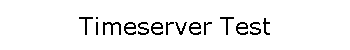|
Testing a Timeserver Connection Using Telnet
Use Telnet to determine
whether your computer can connect to the NIST over the Internet. Telnet is a telecommunications software utility which allows you to
become a user on a remote computer.
It is normally included as a command line utility within Windows. Telnet allows you to verify a your computer's connection
to a specific timeserver over the Internet, allowing you to specify both the address and the port to test.
To test a connection:
- Open an MS-DOS Window. Type the address followed by the port to connect to.
NIST timeservers use port 13 (the daytime port) for time queries.
For example:
C:\WINDOWS>telnet time-a.nist.gov 13
Note: ClockWatch Clients should use the name and port used to contact
ClockWatch Server (the port is usually 1001 instead of 13)The result of the time string should be visible in the Telnet window. Check the format
of the string with the supported Daytime time formats to
verify the type of timeserver.
For example:
49010 06-01-23 22:01:22 00 0 0 50.0 UTC(NIST) *
Telnet will report that the connection to the host is lost even though the time string has
arrived. This is normal.
If the server does not respond it is possible that either:
-
The timeserver is not currently in operation. Try another address.
-
The server does not accept time requests from unregistered IP addresses. Some servers
require that you register your IP address before servicing your time request.
-
The server does not use port 13.
-
You are sitting behind a proxy server that restricts communication over the Internet.
You must talk to the proxy server, which can then relay the request to the timeserver. See
the discussion on firewalls and proxy servers.
-
Your connection to the Internet is not working.
A typical Telnet session:
MS-DOS:
C:\WINDOWS>telnet time-a.nist.gov 13
Telnet:
49010 06-01-23 22:01:22 00 0 0 50.0 UTC(NIST) *
(Telnet will then report that connection to host is lost)
ClockWatch
Main Page
ClockWatch Daytime Timeserver Format
|