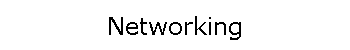|
| |
Networking DocuClock
Installing DocuClock on a LAN
Adding two or more DocuClocks on a LAN is
easy. Simply designate one machine a timeserver and install
ClockWatch
Server. The individual computers running DocuClock would also run
ClockWatch
Client software.
The timeserver gets its time periodically from the Atomic Clock.
Individual DocuClocks get their time from the timeserver.
Everything
happens automatically in the background and uses the existing LAN hardware
and system software.
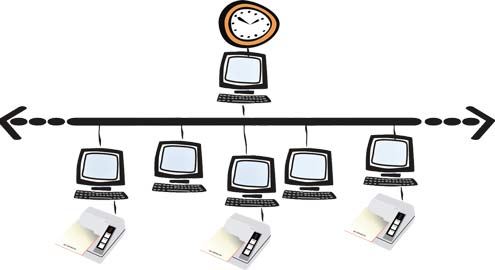
DocuClock in a Networked Environment
In the diagram, ClockWatch Server is servicing the time requests
from workstations running ClockWatch Client.
ClockWatch Server also keeps the computer it
is running on set to the correct time by accessing an external timeserver over the Internet. The trader's applications use the correct time
maintained by ClockWatch Client. The DocuClock
time stampers provide precise time stamps on order slips.
How it works
-
ClockWatch Server is installed as an application
(or as a background service) on the computer
which acts as the enterprise-wide timeserver. This timeserver can be any
PC on the network and can be continued to be used as a regular PC.
-
ClockWatch Server is listening on the LAN / WAN for client requests.
-
ClockWatch Server makes periodic calls to the NIST to keep the time accurate on the computer it is
running on. To make the connection it uses the native Internet connection or dials the
NIST directly over the phone line.
-
Independently, a workstation running ClockWatch Client can synchronize to standard
time from Server over the LAN or WAN using the sockets protocol.
-
Server responds to each client with correct time, logging client request.
-
Since clients don't need to talk to timeservers on the
Internet, traffic
is reduced and the integrity of corporate firewalls is maintained.
-
Client adjusts time for time zone (usually the
Eastern time zone for trading) and sets internal clock to correct
time, logging the time change.
The time setting log can reside on the client workstation or can be
stored in a central network directory. More...
Every time an order slip is printed, it gets the exact time from the
client computer.
Required Components
- DocuClock Serial or DocuClock Parallel
time stamper with free ClockWatch Client conversion option.
ClockWatch Server software.
Existing LAN or WAN
For more information: contact us at 1-877-845-2549 for a free
consultation.
DocuClock Main Page
|