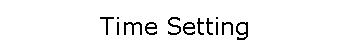Central Timeserver & Controller
- ClockWatch Pro maintains the standard time on the timeserver
Since it is not practical for each machine to have direct access to a
precise source such as a cesium clock or GPS clock, ClockWatch machines rely instead on trusted sources to provide the time. A
trusted source is another computer that has obtained the time in a reliable
fashion and is willing to share that information. Some protocols, such as
NIST & NTP, include a flag in the server's response to indicate whether or
not the server's clock is synchronized. In addition to these safety checks,
ClockWatch Enterprise also insists that the received time be "reasonable" --
that is, that it falls within the range of acceptable dates based on a
number of specific criteria.
- Timeserver polls and maintains clients' clocks over the LAN
ClockWatch Enterprise also maintains contact with each computer on the
network, insuring that it is up, available and in sync.
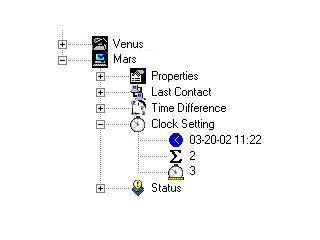
Optimized for Business Networks
- It corrects for delays in network traffic
- It compensates for the various time resolution limitations inherent in
the operating system, achieving the maximum available accuracy for each
system.
UTC and Local Time zones
- ClockWatch can handle clients with different time settings needs or
different time zones
The point of clock
synchronization is for each machine to discover the standard time and make sure
its clock matches. Local time is derived from standard time independently by
each machine, by applying time zone and daylight savings corrections
specified on that machine. Local time is meaningful only to that particular
machine (or others that happen to share its exact assumptions about time
zones and daylight savings time), so is never used when communicating time
among machines. Regardless of the protocol used between machines, ClockWatch
Enterprise always uses UTC to communicate the time. This allows ClockWatch
Enterprise to operate with machines in any time zone, regardless of local
daylight savings time.
Accuracy Issues
In addition to the above considerations, the physical nature and software
limitations of computer clocks and network communications introduce
cumulative errors into the process of sending and receiving the correct
time. It is vital that these factors be identified and compensated for on
every machine involved in the time chain to achieve a reliable approximation
of the "true time" on any system.
ClockWatch Enterprise addresses these issues in multiple ways:
- It uses sophisticated clock adjustment algorithms to increase the
effective accuracy of each computer clock
- It allows you to identify machines with excessive time loss problems,
perhaps indicating an overloaded or under powered system.