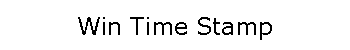DocuClock®
TimePrint
for Windows®
Time stamp any document using
any printer! |
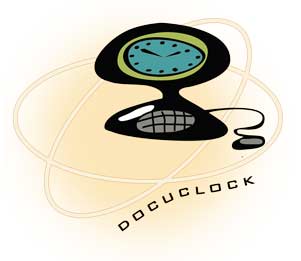 |
|
DocuClock TimePrint for Windows lets you time stamp any
document using your regular application and
regular printer. TimePrint lets a document be marked with the date and/or time
on the top, bottom or even as a watermark across the page!
We're sorry but
this product has been discontinued by the publisher.

|
Windows Print Utility with Time Stamping Ability
Produce custom time stamps with a host of layout options
- TIME STAMP:
Print the date and time from
any program using any printer
- VERSATILE:
Print time stamps, labels, messages,
legal notices etc. on every page of printed output. You control what gets
printed and where its printed on the page.
- FLEXIBLE:
works with any printers installed under
Windows including Network based printers.
- SCALEABLE: Also available in a
network print
version that installs on a file server, so any user with access to the
file server can use TimePrint Server simply by connecting to a shared printer.
More...
- ATOMIC CLOCK ACCURACY: With
the optional ClockWatch software, the host computer can be set to
automatically synchronized to the Atomic Clock. Time stamps can then be
traceable back to the NIST.
|
If you are looking for a separate
Date/Time stamp printer or need OATS
compliance, consider the DocuClock
printer. |
 |
|
Print time at the top, bottom or middle of page! |
DocuClock TimePrint works
with any printer supported in Windows. This software solution
lets you
print time stamps and messages on your regular Windows printer Print as you normally would from your
regular application.
|
-
Install the TimePrint
program - when you're done it looks like a printer in Windows.
-
When you print a document,
select Fine Print, it opens up the Fine Print control screen.
-
From the control screen
you select the options you want (like a time stamp) and the actual
printer you will use to print the document.
How it Works
Time Print is actually a ‘middleware’ program between your normal
application and your printer.
- The user prints a document from an
application in the normal fashion.
- The print job is sent to the Fine Print print driver
which adds the time stamp and then forwards it to the designated printer.
- The printer prints the document with the
time stamp included.
- After
printing, the printer is ready for the next stamp.
TimePrint is available for a free 30 day trial!
System
Requirements
- Windows 9x/NT/2k/XP/2003/Vista/Windows 7
- A real printer installed and working from
Windows.
Pricing
DocuClock TimePrint can be ordered directly from
Beagle Software's
on-line store.
|
TimePrint Pricing |
|
Licenses |
Price Each |
|
1 |
$49.95 |
|
2-14 |
$44.95 |
|
15-49 |
$39.95 |
|
50-249 |
$35.95 |
|
250+ |
request a quote |
| DocuClock TimePrint for Windows
(Model DCTP):
$49.95 |
|
|
Free Trial |
TimePrint
is available for a free trial. |
|
|
 |
DocuClock TimePrint
for Windows
Windows 9x/NT/2k/XP/Vista/Win7
(Release 6.25) |
We're sorry but
this product has been discontinued by the publisher.
|
|
Changes in the latest version (v6.25)
* Windows 7 compatible
* Improved user interface with toolbar and larger preview
* Enhanced zoom with panning
* Customizable Layout tab and toolbar
* Colored stamps (headers, footers, watermarks)
* Rearrange pages
* Printer nicknames
* Customizable list of available printers
* Customizable list of available paper sizes
* Copies indicator
* Visible binding indicator
* Improved driver settings including compression, margins and resolution
* Delete page icon on toolbar
* Page preview window when scrolling
* Open dialog box contains recent list and preview
TimePrint
Enterprise/Server edition
Frequently Asked
Questions
DocuClock Main Page
DocuClock Product Index |