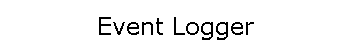Multiple Input Sources
(event triggering options)
Program button/key press
- time an event by pressing button or
enter key.
Barcode
Scanner - events can be triggered
whenever a barcode is scanned.
Barcode scanner compatible means that you can log shipments, products or
anything that can be bar-coded.
Serial Port - events
can be triggered through a serial (RS-232) port. External devices can 'fire'
an event by sending a pulse through the serial port.
API - Custom computer
programs can be easily adapted to fire an event. An application programming
interface (API) is available from Beagle Software for registered user's of
DocuLog.
Paper insertion -
events can be triggered by inserting a page or
slip into the optional DocuClock printer. Upon sensing the insertion of the paper
with the electric
eyes DocuLog can print the date/time and a message while logging the event on the
computer.
Time Base Options
Native computer time
- events are normally stamped with the local computer time and date.
Corrected computer time
(NIST) - when used with ClockWatch, the
logger stamps a date and time traceable back to the Atomic Clock.
Time offset from standard time
- a time offset option lets you stamp a time that is ahead or behind actual
time.
ClockCard based time
- instead of using the computer operating system time, DocuLog can access the
precision real-time clock on ClockCard, a card with microsecond resolution. This gives
you the ability to precisely time events.
Output Options
Printed output
DocuClock printer - the
slip printer can be stamped as soon as the event is triggered, by either
inserting the paper in the printer or with any of the event triggers listed above.
More on the DocuClock printer.
Regular printer - You can print time stamps and messages on your regular
Windows printer or make a time stamp entry into a text file. Printing is started by
triggering the event by pressing the "Time
Stamp" button on the DocuLog screen.
File output -
creates a file entry for each event including
date, time, message.
File Time Stamping
Use DocuLog to make precise time entries in a file. Users can
customize format and specify the precise time an event occurred (in
milliseconds, if desired). Print a paper copy only if you need it.
More on event timing...
How it Works
- DocuLog software is started. When the
program starts, the DocuLog software initializes the connection with the
configured Windows printer.
- The user presses the “Time Stamp” button and
the time stamp is sent to the printer. It sends the time, a message, and text
as specified in the DocuLog program.
- The printer prints the time, a message, and
text as specified in the DocuLog program.
- After printing,
the printer is ready for the next stamp.
Common Uses
Event timing - Show when an
event occurred logging when it occurred and the event description or ID.
Time Stamping - provides a
date/time stamp traceable back to the NIST's Atomic Clock.
Receipt Printing - stamp date
and time on pre-printed forms using existing printer or with the DocuClock
print head that features automatic paper detection.
Receiving - log incoming
shipments by tracking ID, time received. Scan in bar-coded parts and print
receipt while logging event to file with exact date and time.
Inventory - Record inventory
by scanning parts. Import data into common spread sheet and database programs.
See
DocuLog in the warehouse
See
DocuLog in the lab or workplace