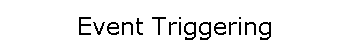Automatic Event Triggering in DocuClock
|

|
-
Use external
signals to trigger a time stamp or log an event
-
Event can print immediately, later or be
saved to file
-
Integrated to work with DocuClock
-
Module connects to computer through serial
port
-
No external power supply required
|
| |
|
|
|
DocuClock
allows you to record precisely when an event occurs. Users have the
ability to print an event time and/or write the event record to a file. When
running on a computer time standardized with ClockWatch software,
DocuClock can provide either a hard copy or a computer record of when an event
occurred with
millisecond precision.
|
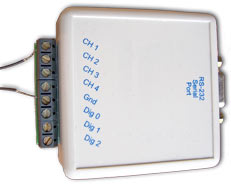
Event Trigger Module |
Using the Event Trigger
module, you can use electrical signals to trigger when an event starts. . The log file will record the time the event occurred, and
include desired annotations. The module can be configured to store the event for
later printing or print immediately. Custom multi line output is possible,
identifying the event and when it occurred. The timestamp can be made with millisecond
precision
using the msec time format options in
DocuClock.
Paper and file timestamps create a permanent record on when the event occurred.
Sample event file output:
Time
Stamp Log 1/15/05
2:11:00 PM
Date Time String
----- ---- ----------
05-01-15 12:11:08.034 Alarm 1
05-01-15 12:11:09.631 Alarm Answered
05-01-15 14:11:12.584 Alarm 2
05-01-15 14:11:24.139 Alarm Answered
...
The Event Trigger Module with software is
available directly from Beagle Software.
DocuClock
Product Index
DocuClock
Main Page